- Non-Disclosure Agreements (NDAs)
- Master Service Agreements (MSAs)
- Data Processing Addendums (DPAs)
- Partnership Agreements
Setting Up General Agreement Templates
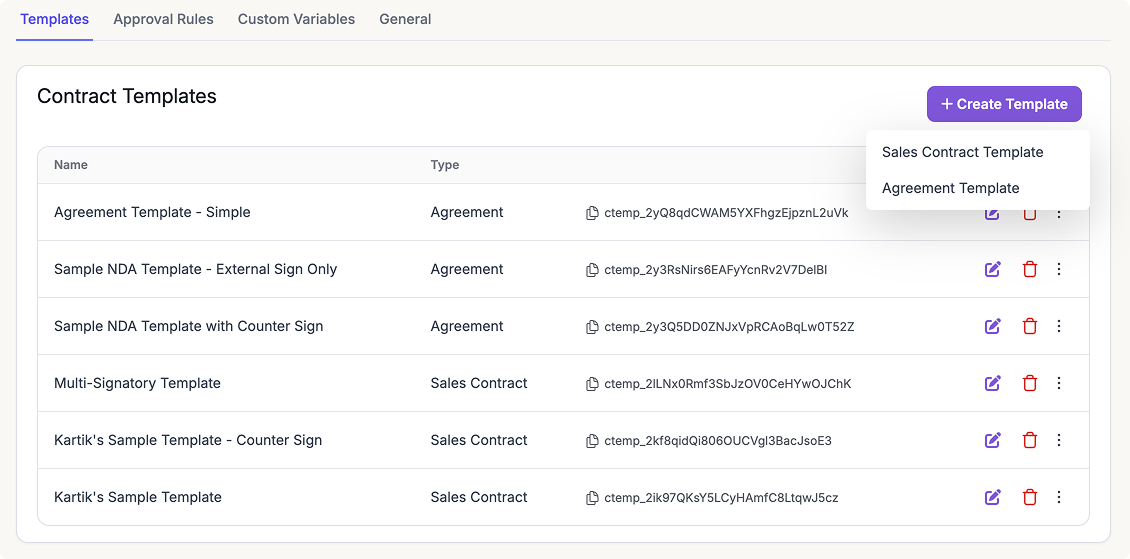
- Navigate to Settings > Contracts > Templates
- Click Create Template
- Choose “Agreement Template”
- Add the required content and variables for your agreement
The only mandatory variable for Agreements is “Signatory Signature”
- Save your template
Creating an Agreement
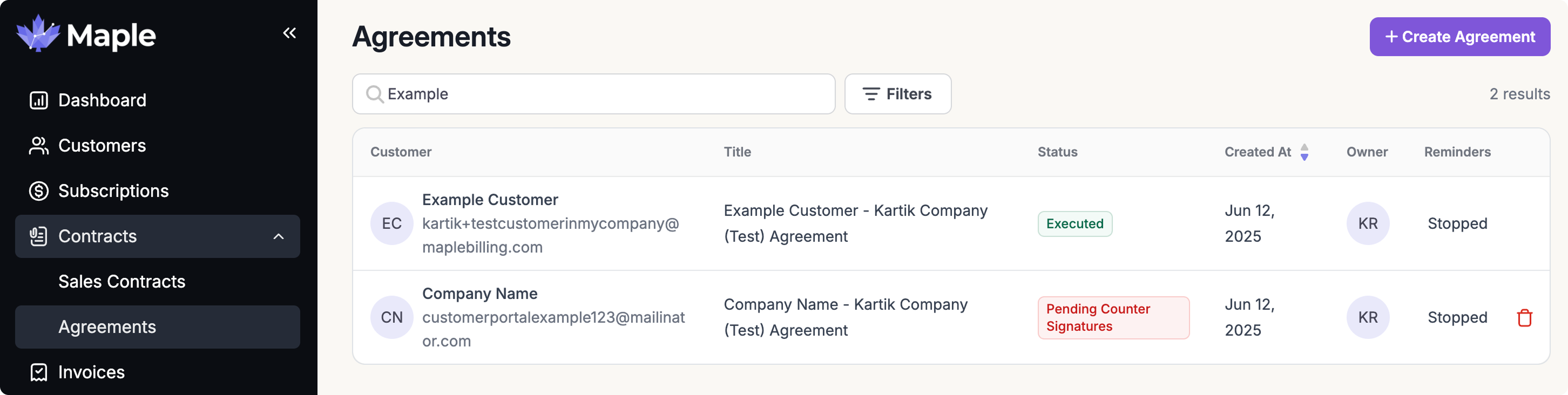
- From the left menu, click on Contracts > Agreements
- Click Create Agreement
- Select a Customer
- Choose the desired agreement template from the dropdown
Only templates of type “Agreement” will appear here
- Fill in any additional fields required by your template
- Click Save Draft to save your progress
- When ready, click Finalize to prepare for sending
Sharing and Signing
After finalizing,- Share the agreement with your customer (typically via a link or email)
- The customer will open the document and complete the signing flow
- Once signed, the agreement is automatically marked as Executed in Maple