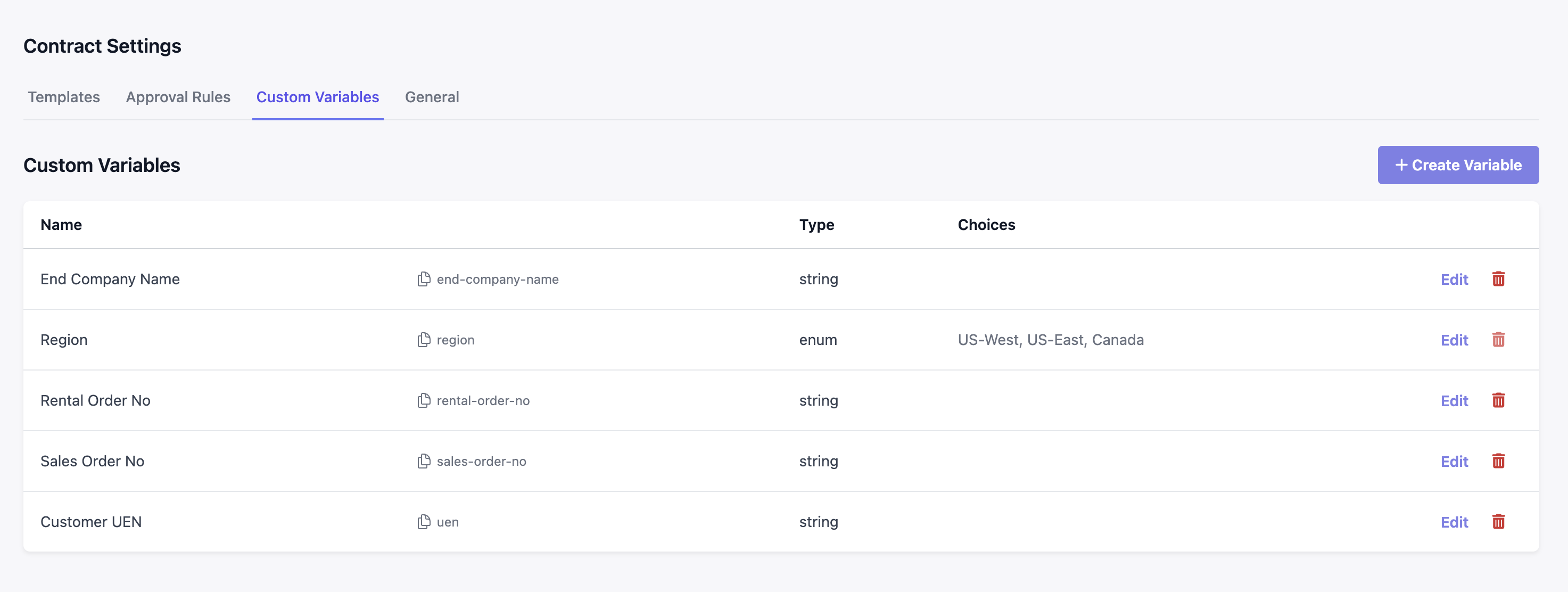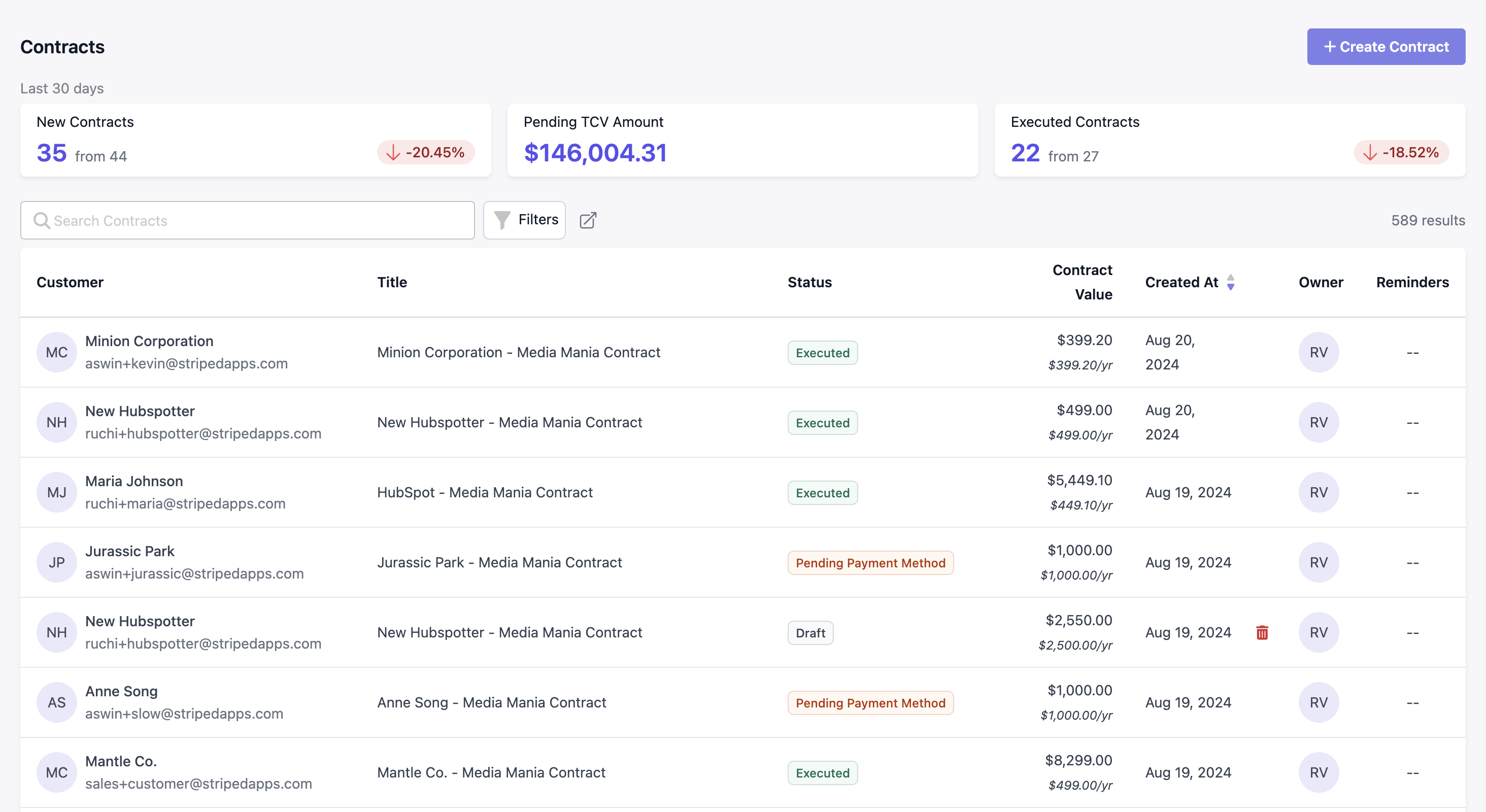
Setting up contract templates
The base of a contract or quote is a template that can be a standard order form or even a fully-fleshed out contract document with MSA (Master Sales Agreement) or SOW (Statement of Work). They generically serve as pre-formatted documents that contain the standard clauses and sections used in your contracts. By using templates, you can quickly generate new contracts. To create a template, go to “Settings > Contracts > Create Template”Select “Sales Contract” for CPQ templates and “Agreements” for general agreements templates.
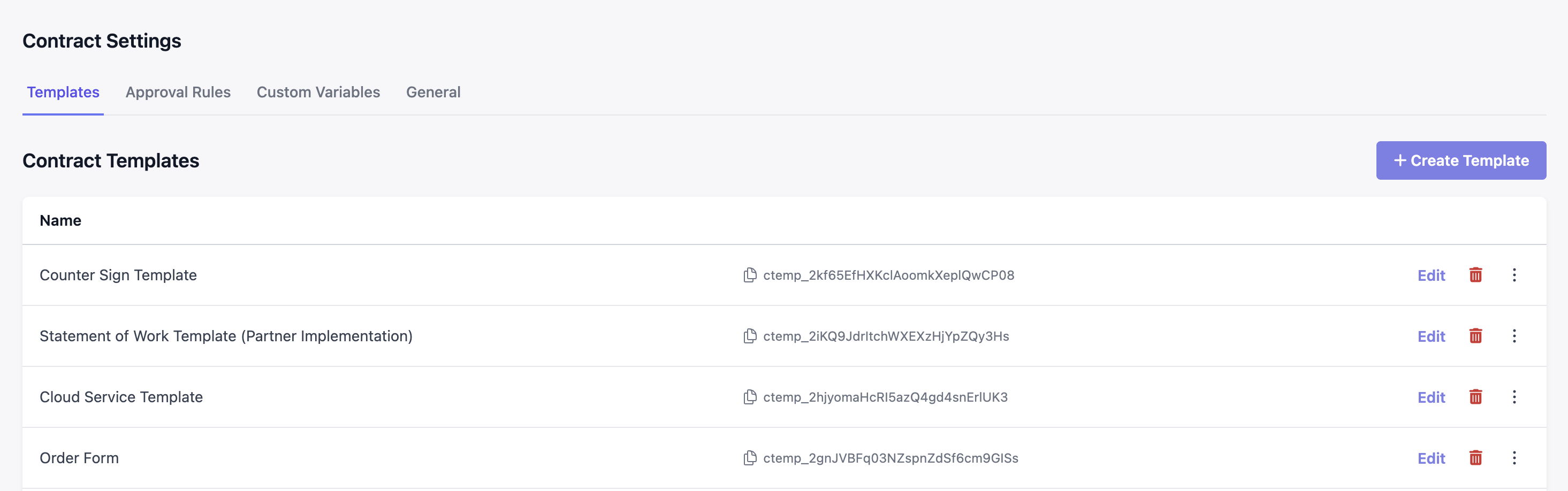
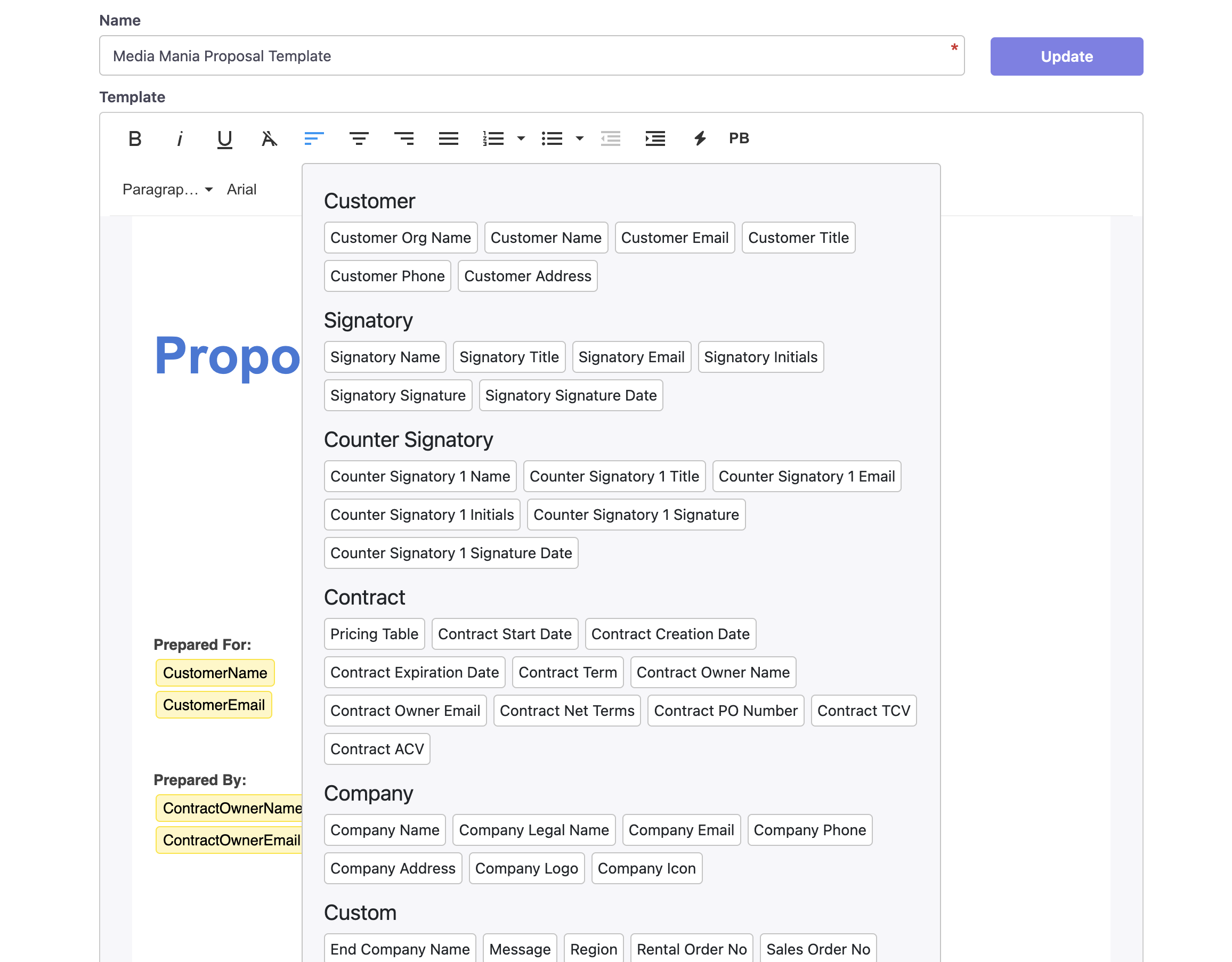
Setting up custom variables
You can design variables that suit the needs of your contracts for your product and make your sales team efficient at quickly populating those fields prior to sending contracts out to your customers. These variables can be text fields or choice fields.