Email and Notifications
Custom Email Domains
Maple allows you to configure a Custom Email Domain to send transactional or notification emails (e.g., invoices, alerts) using your own domain (e.g., @yourcompany.com). This ensures brand consistency and improves email deliverability.
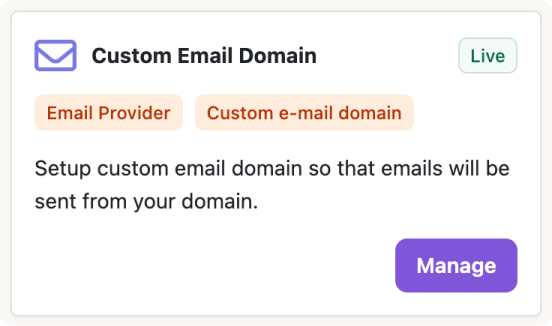
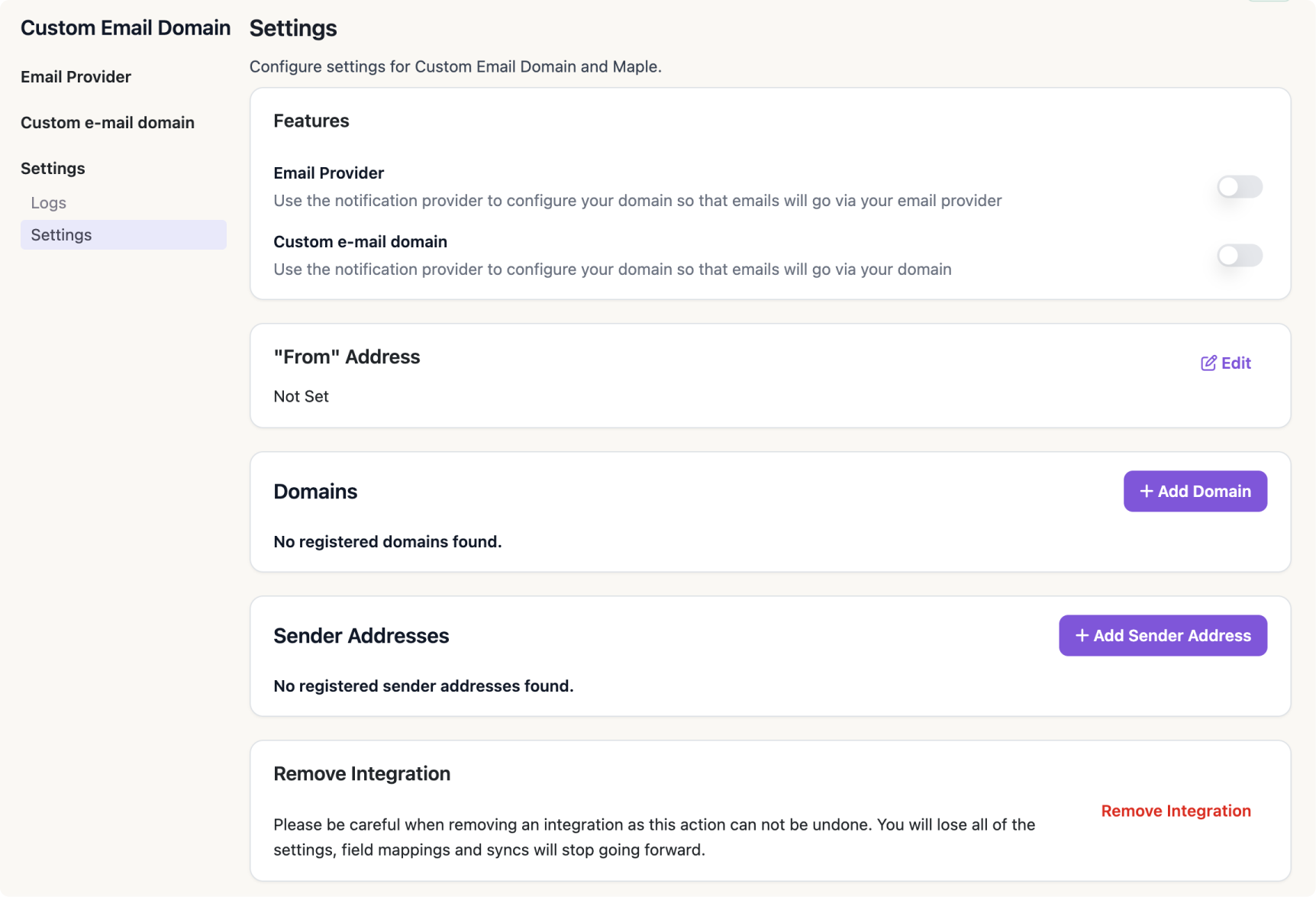 Once set, your email will be delivered from the configured address and/or domains.
Once set, your email will be delivered from the configured address and/or domains.
Configuring Your Custom Email Domain
- Before you begin, ensure you have access to your domain’s DNS settings as you will need to modify them to verify ownership
- From the left menu, click on Integrations
- Click Install on Custom Email Domain
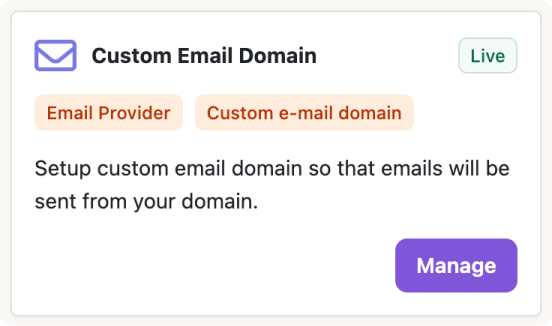
- Enable the Custom Domain and/or Email Provider setting
-
Configure your
- “From” Address
- Custom Domain
- Sender Addresses
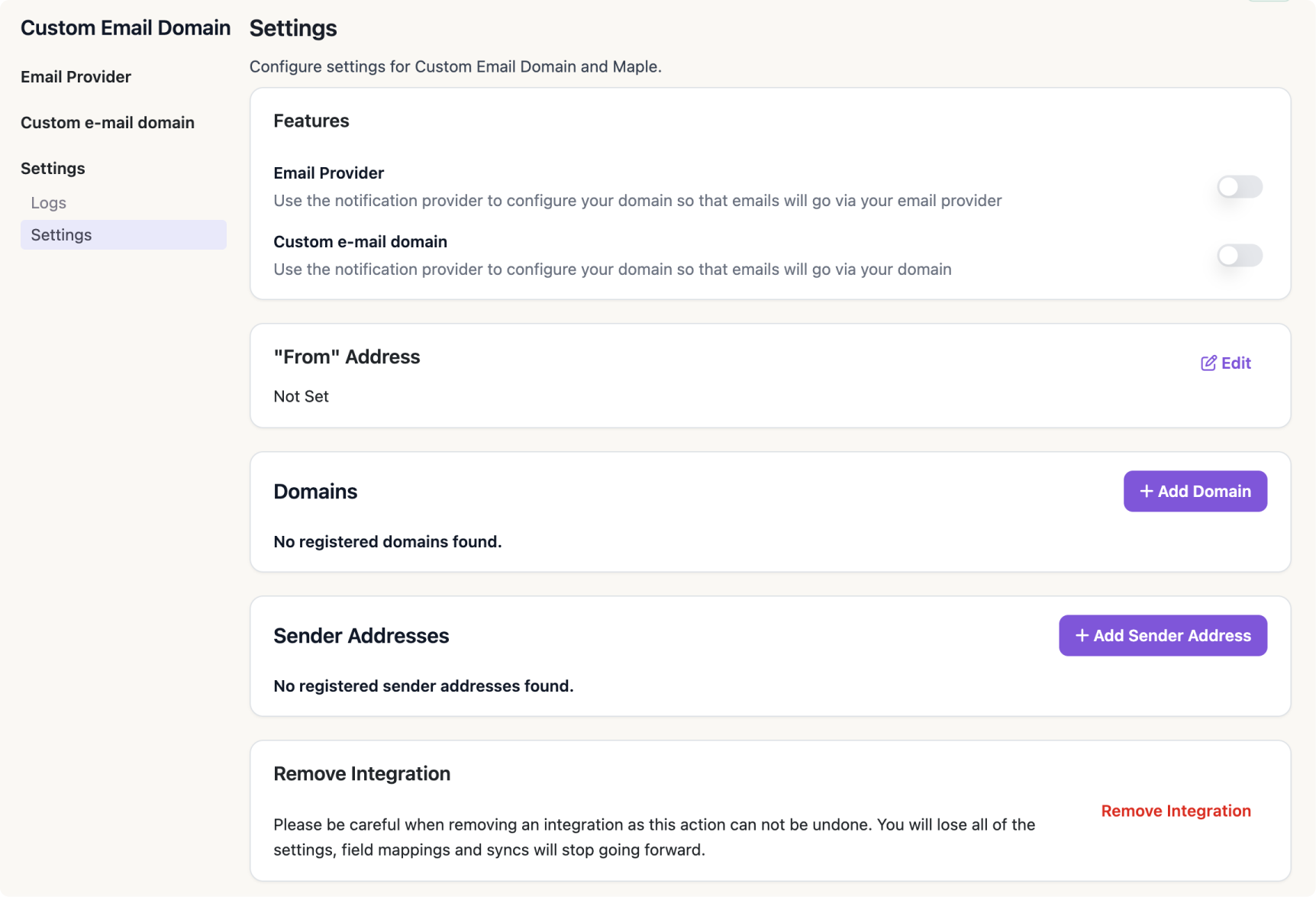 Once set, your email will be delivered from the configured address and/or domains.
Once set, your email will be delivered from the configured address and/or domains.
