1
Install Sphere on Maple
The first step with setting up Sphere is to get an API from Maple.
- Go to Integrations on the left sidebar
- Find Sphere and click Install
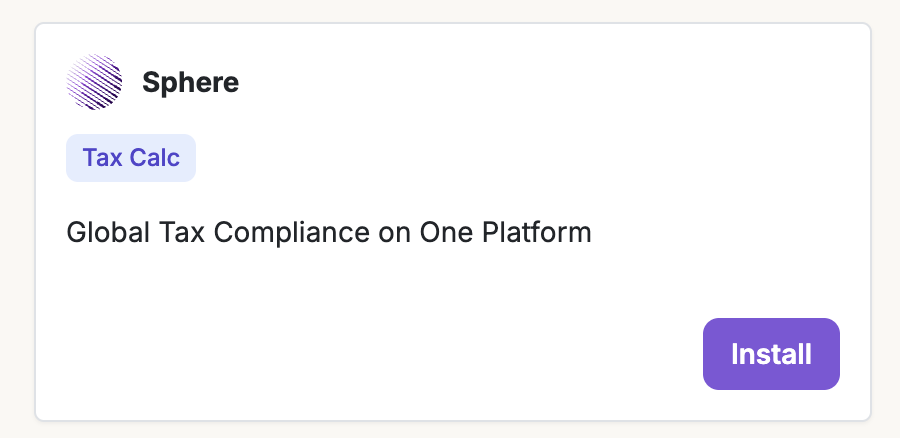
- Click on Connect
- You will be provided with a Company ID and Maple API Key. Keep this tab open. You will need to enter it in Sphere
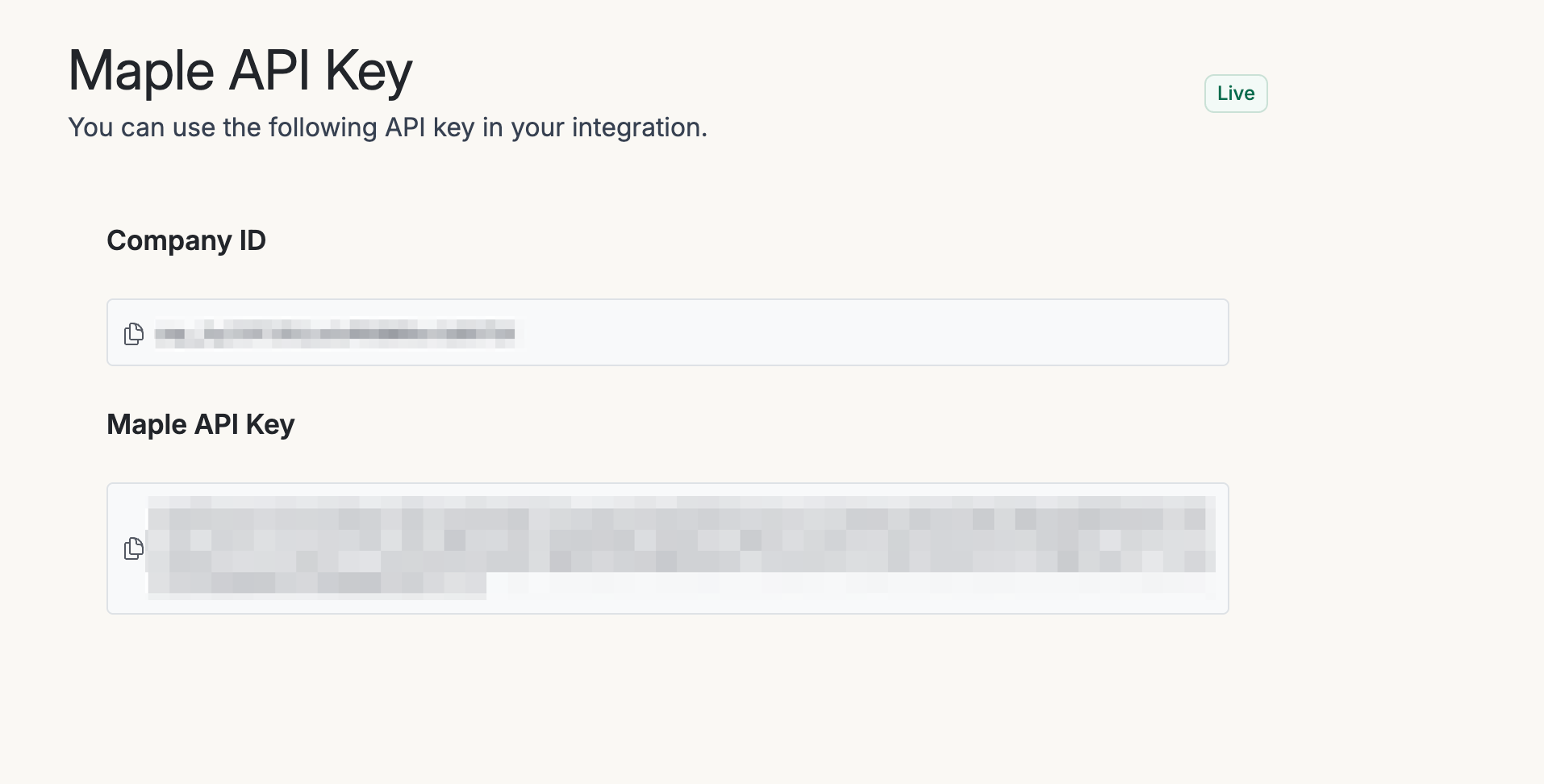
2
Connect Maple on Sphere
- In another window, go to Integrations Page in Sphere
- Find Maple in the Integrations list. Click Connect
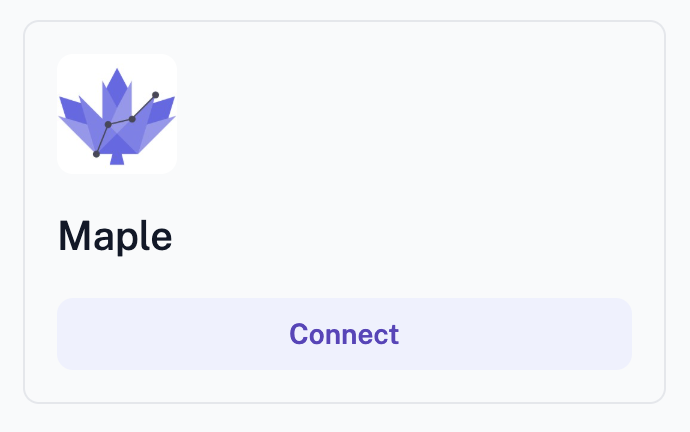
- Click on Get Started
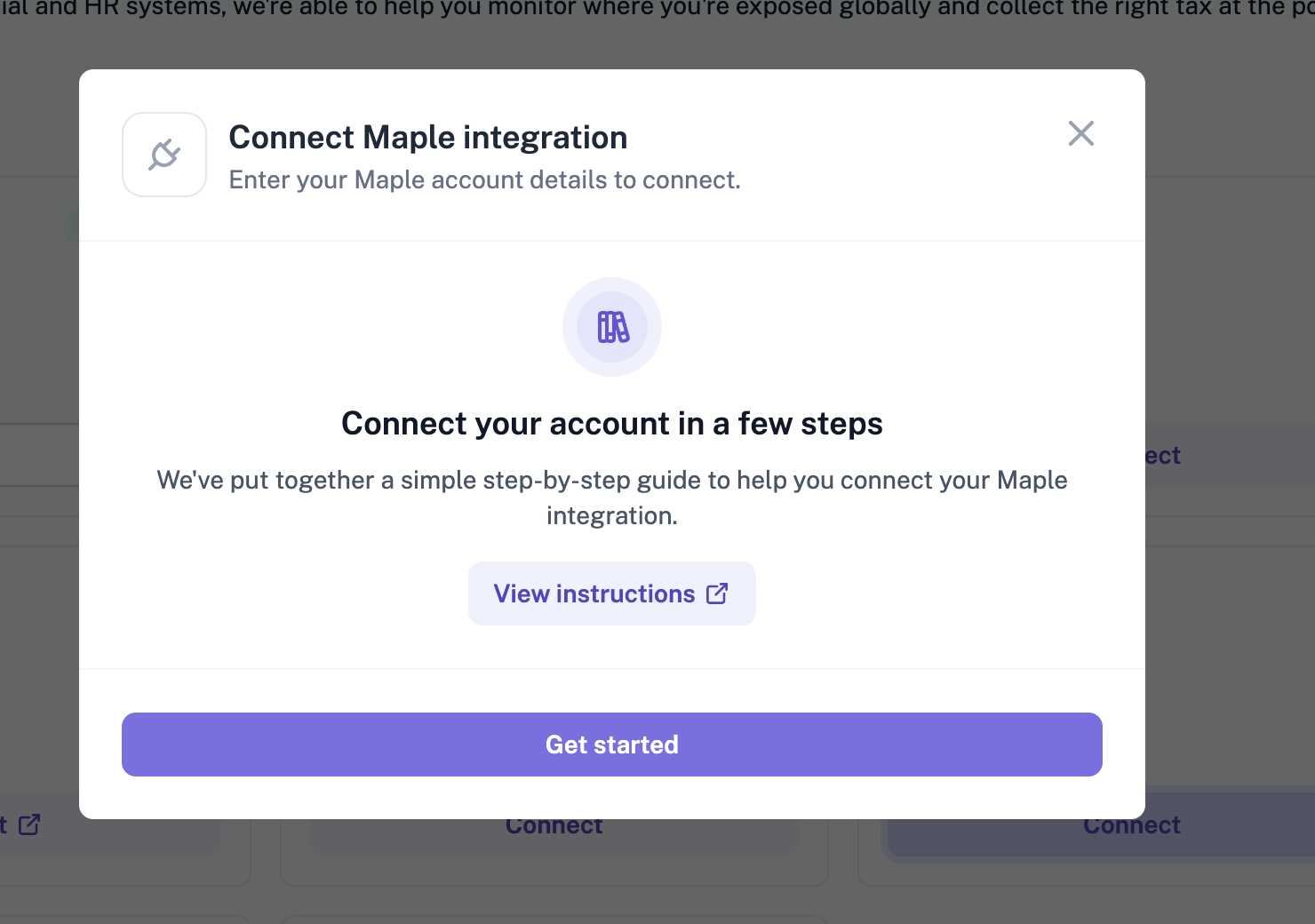
- Paste the Company ID and Maple API Key from Maple
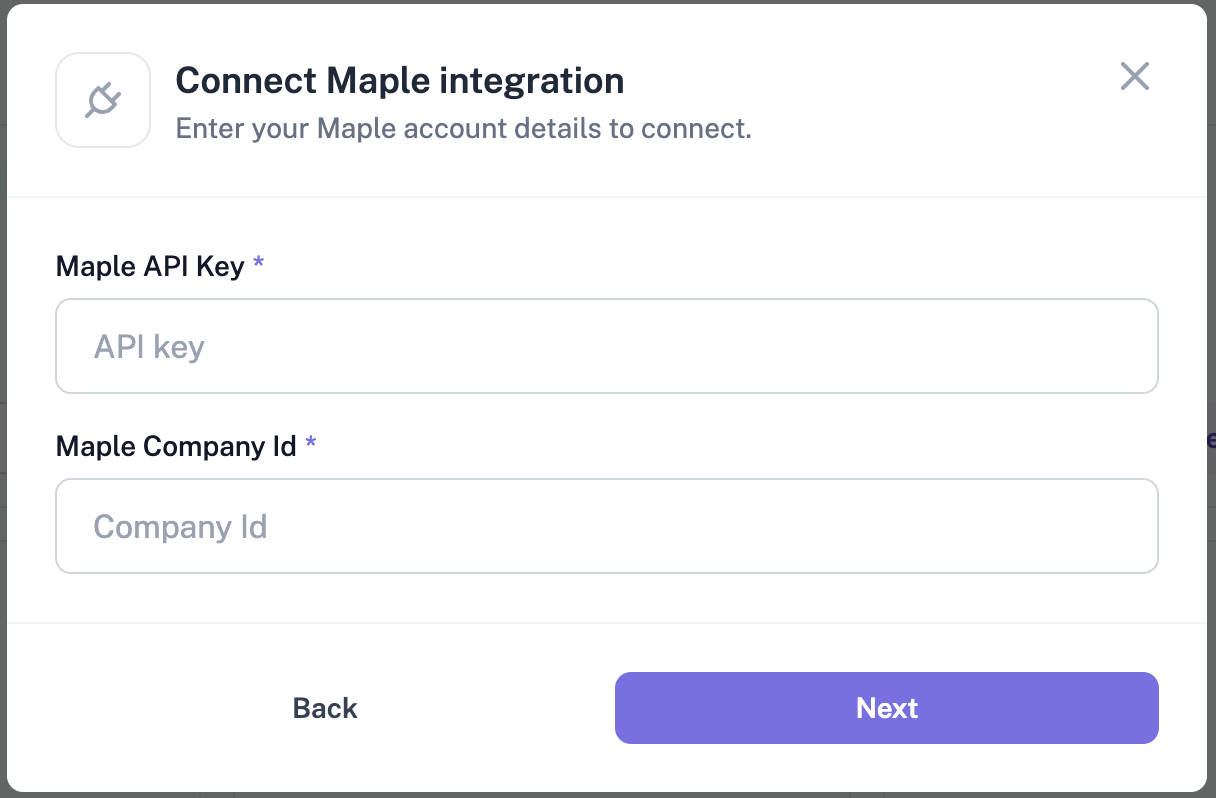
- Click Next, then Generate API Key
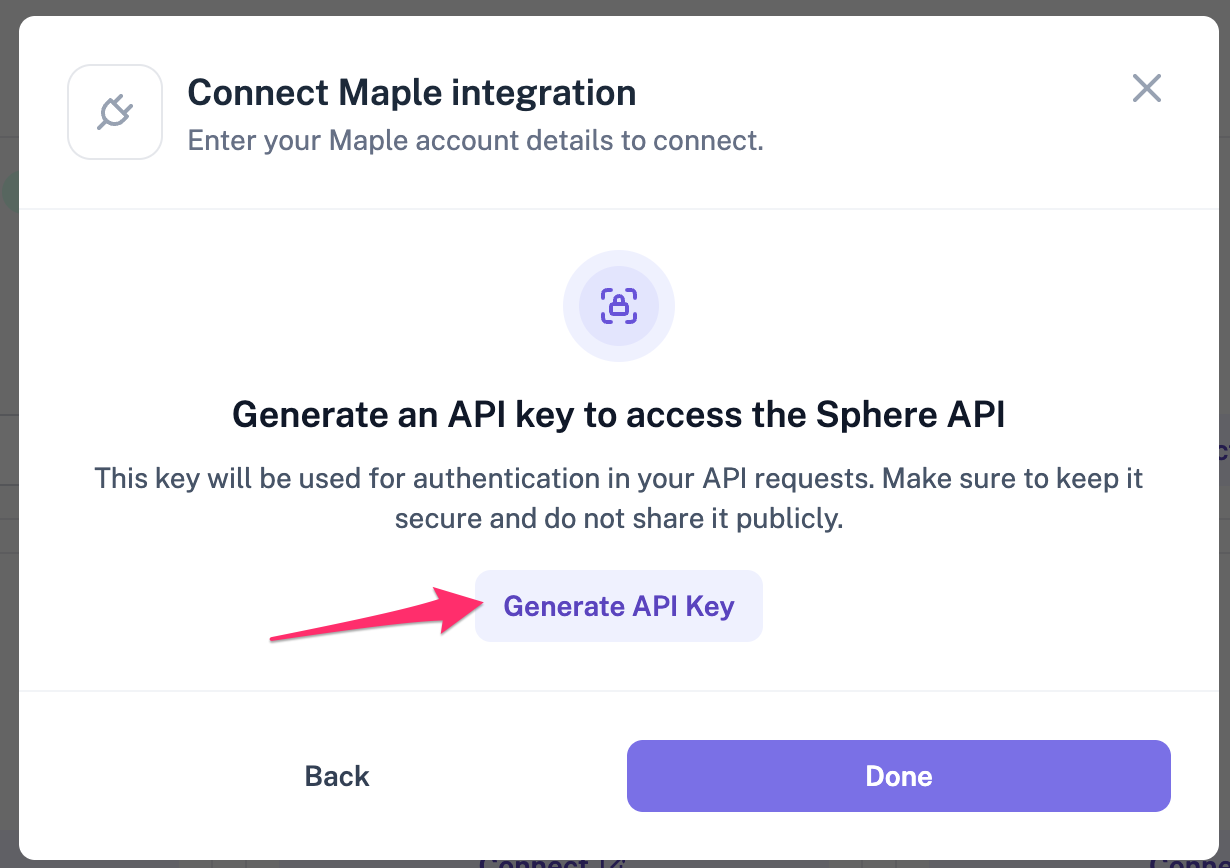
- Copy the Sphere’s API Key. You will need to paste this in Maple
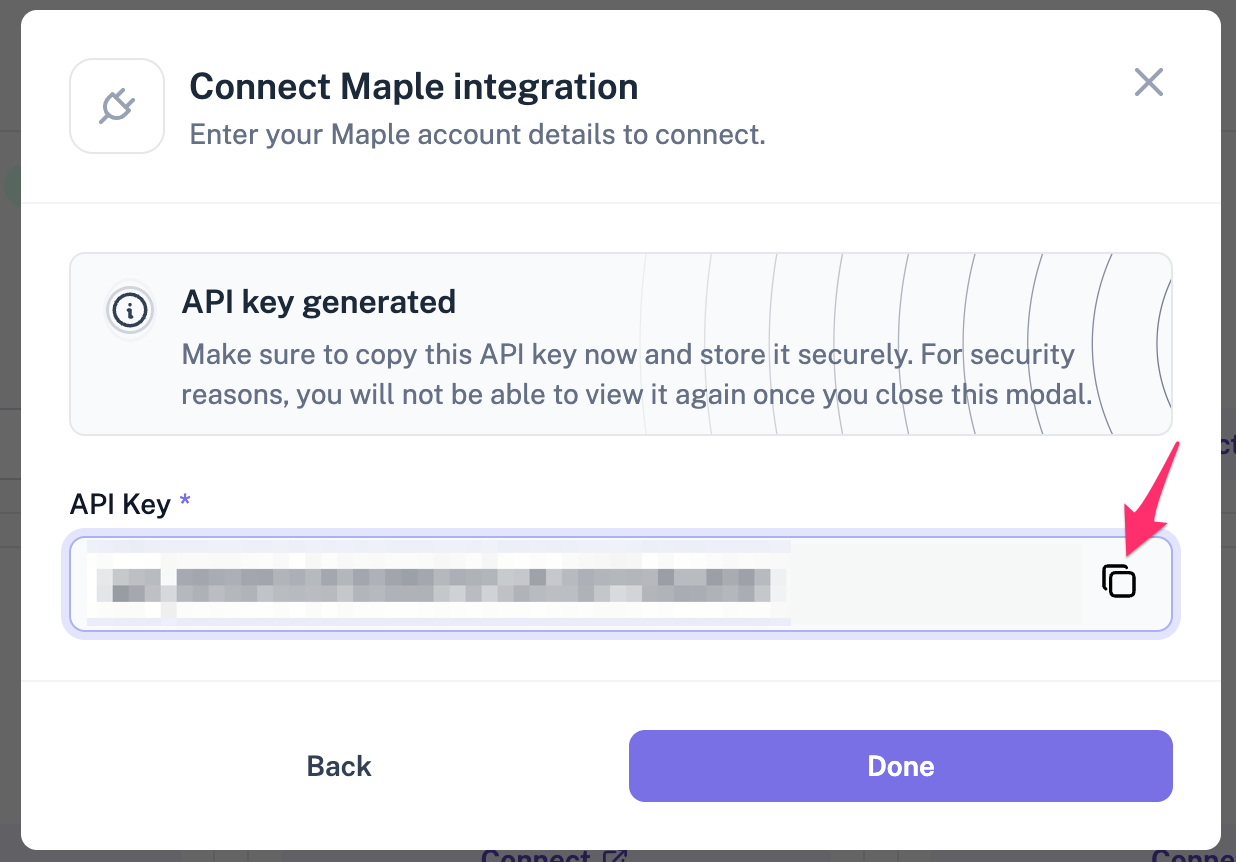
3
Finish Sphere installation in Maple
- Paste the Sphere’s API Key copied from the previous step into Maple. Click Update
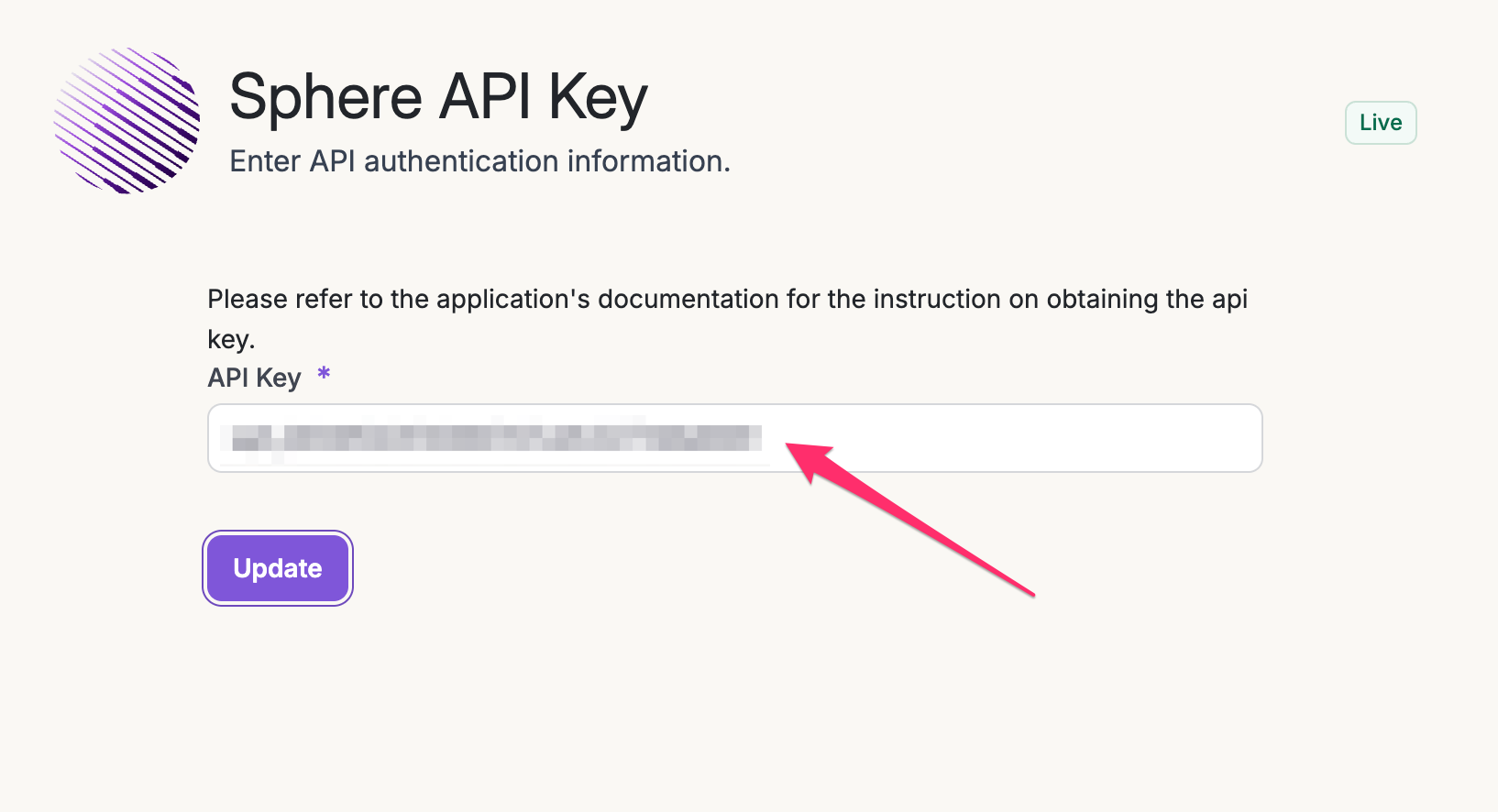
- Enable Tax Calculation
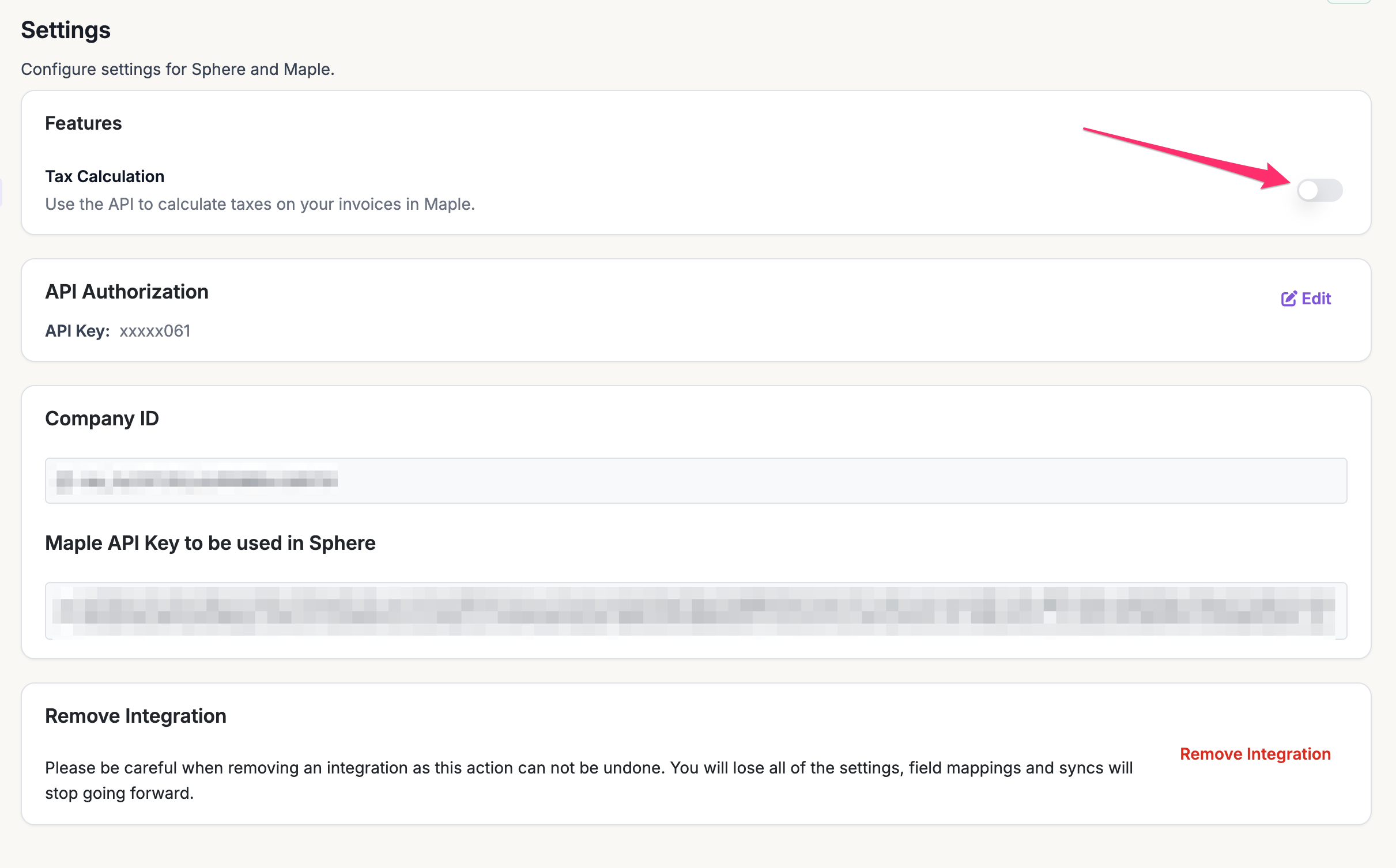
4
Completed